

Perimeter Radar NSR200
 |
keyword:
Millimeter wave radar series
whatsapp:
+86 152 0048 8528
INTRODUCTION
Nanoradar NSR200 is an intelligent perimeter security radar that can cross up to 200m. When the target enters the defense zone, it can carry out detection and early warning. At the same time, the accurate position of the target can be judged by the distance, angle and speed of the target, video analysis technology can be fused to check the target, and artificial intelligence (AI) algorithm can be used to judge whether it is the target to be alarmed. The product can detect the distance and angle information of extremely low-speed moving targets with high precision, effectively filter out false targets such as trees, and has the characteristics of high sensitivity, accurate detection, easy integration, strong environmental adaptability, stable performance, high cost performance, etc.
Features:
- Work in 24GHz Band for the detection of moving targets
- Pedestrian target detection 300m, detection Angle 20°
- Support radar web, can directly access and manage radar
- Rich physical interface Ethernet, RS485, Relay_out*2, IO_out*2, IO_in, LED lights, can drive sound and light alarm
- Support radar communication protocol, SDK, web API and other protocols and development kits, flexible development
- The radar actively searches the target information, supports the guided camera picture positioning and continuous target tracking, which can greatly reduce the pressure of manual duty
- Meet 7x24h real-time protection, adapt to rain, snow, haze, dust, smoke and other bad weather
Application:
- Fence protection, livestock protection, residential perimeter protection etc
SPECIFICATIONS
| System performance | |||
Transmit frequency | 24.05~24.15GHz | Transmitting power | 20dBm |
| Modulating waveform | FMCW | Update rate | 8Hz |
| Interface | RJ45、RS485、Relay_out*2、IO_out*2、IO_in、LED | ||
| Measuring performance | |||
| Distance range | 300m | Range accuracy | ±0.75m |
| Speed range | 0.03m/s~30m/s | Angle measuring accuracy | ±1° |
| Beam width | 20°×13° | ||
Operating conditions | |||
| Operating voltage | 12V DC | Power consumption | 8W |
Operating temperature | -40~+75℃ | Protection rating | IP66 |
| Housing | |||
| Overall dimensions (LxWxH) | 235×175×54mm | ||
ADVANTAGES
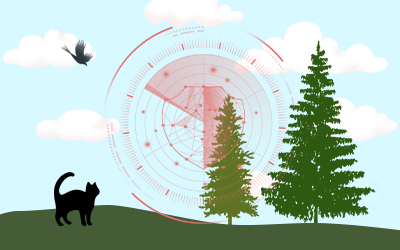 | Interference Filtering, Reduced False Alarms Filters out environmental and animal interference (e.g., birds, cats, trees) using target characteristic parameters, minimizing false and missed alarms. |
Multi-Target Detection, No Escape Identifies intruders moving slowly (e.g., crawling), quickly (e.g., running), or crouching, regardless of posture or position within the detection zone. Supports simultaneous tracking of up to 32 targets. | |
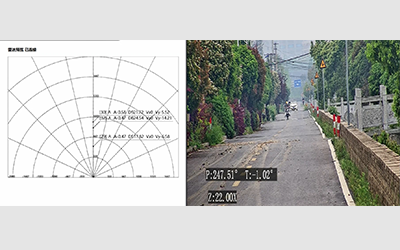 | Radar-Video Fusion, Easy Integration Seamlessly integrates with existing video systems for a comprehensive security solution. Supports RS232/LAN interfaces and TCP/UDP protocols, ensuring excellent compatibility and easy networking. |
APPLICATION

VIDEO
DOWNLOAD
FAQ
NSR200/NSR100W/NSR300W | Pre-installation Testing Environmental Requirements
Different products have different testing scenario requirements:
NSR200 (Perimeter Type): Requires an area with ~5m width and ≥20m length.
NSR100W (Regional Type): Requires an open area of 100M-150M.
NSR300W (Regional Type): Requires an open area of 300M-450M.
NSR200/NSR100W/NSR300W | Troubleshooting False Alarms at Fixed Positions
After confirming no interfering objects at alarm locations:
If the alarm point has large road signs or reflective objects (metal/glass), adjust the angle or remove them.
Set filtering zones for specific points to eliminate false alarms.
Configuration path: Web → Calculation → Range Parameters
NSR200/NSR100W/NSR300W | No Targets Detected During Operation
Ping the radar IP to confirm successful connection.
Log in to the radar web interface and check indicator lights to confirm if the radar entered protection mode.
Check the X-axis and Y-axis ranges in the host software to ensure targets aren't being filtered.
Observe X/Y-axis values in the web preview to confirm targets aren't being web-filtered.
Check if parameters were not reset after upgrading from an old version. Clear browser cache.
If unresolved, contact technical support to check radar logs via XSHELL for error messages.
RELATED PRODUCTS
